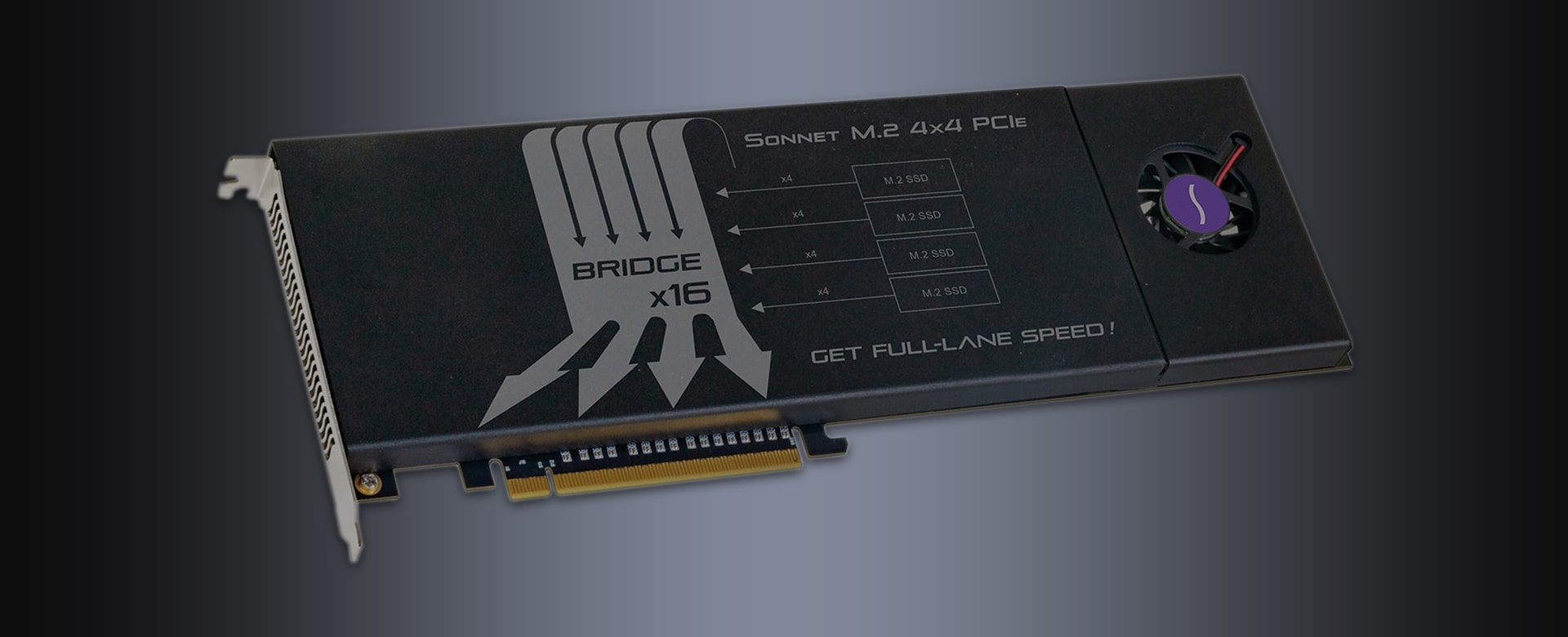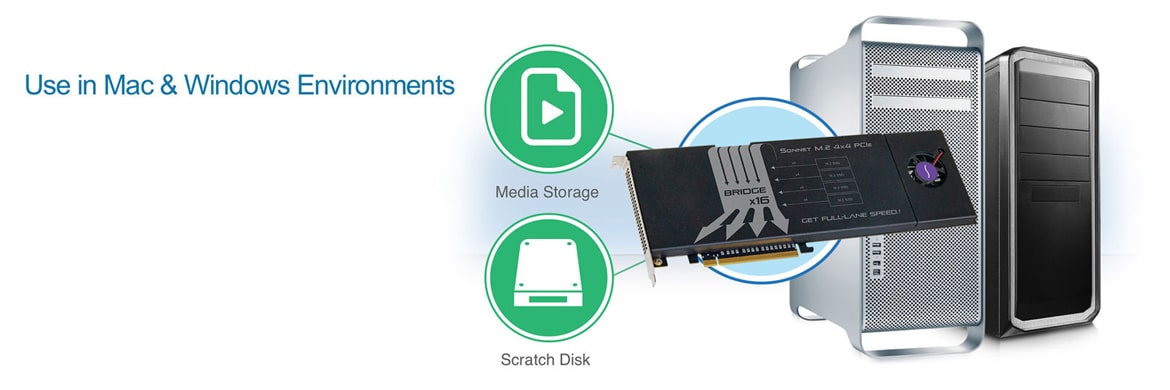Key Features
- Adds Ultra-Fast SSDs to Your System—Mounts four M.2 NVME SSDs (sold separately) in your computer’s, or Thunderbolt expansion chassis' x16 PCIe slot
- High-Performance PCIe Interface—PCI Express 3.0 x16 host bus interface for high-performance applications
- Superior Performance—Concurrent data transfers speeds up to 12,000 MB/sec(
- Great Way to Add Up to 8TB of M.2 SSD Storage to Computers with Thunderbolt—Perfect for use in Sonnet's Echo™ Express III-D, Echo Express III-R, xMac™ mini Server, xMac Pro Server, and Thunderbolt expansion systems
- RAID Support—Supports macOS and Windows RAID 0; macOS supports RAID 5 with the addition of SoftRAID
- macOS Boot Support—Supports booting from JBOD (non-RAIDed) attached SSDs
- Concatenation (Spam) Support—Supports creating a single, large volume that spans all four SSDs under Mac, Windows, or Linux
- NVMe Compliant SSDs—Typically no drivers required
- S.M.A.R.T. Support—Supports S.M.A.R.T. data reporting
- Smart Fan—The fan is temperature-controlled and spins only when and as fast as needed, minimizing audible noise
- Overview
- Tech Specs
Four M.2 NVMe SSD Slots On a PCIe 3.0 x 16 Card. Add your own SSD's!
Install Four M.2 NVMe SSDs Into a PCIe Card Slot
With the Sonnet M.2 4x4 PCIe card installed in your Mac Pro® tower; Windows® or Linux® PC desktop or server; or Thunderbolt™ to PCIe card expansion system with an available x16 PCIe slot, you can use it for instant-access media storage or as a high-performance scratch disk. Mac® users can even install macOS® on one SSD to create an incredibly fast boot drive and create a RAID 0 set with the other installed SSDs without loss of performance. However you use it, this card’s performance is impressive.
Performance Oriented
Sonnet’s M.2 4x4 PCIe card is a full-height, full-length PCIe 3.0 card with a 16-lane (x16) interface. Featuring a unique Sonnet-designed x16 PCIe bridge, the card devotes four lanes of PCIe 3.0 bandwidth to each SSD you install. When installed in a Windows PC’s PCIe 3.0 slot with four SSDs formatted in a RAID 0 configuration, the card is capable of 8,500 MB/s transfers. Aggregate transfer speeds from four non-RAIDed SSDs of up to 12,000 MB/s are possible!
No Slowdowns
Sonnet designed the M.2 4x4 PCIe Card with a custom cooling solution incorporating several components. These include a heatsink, and a smart fan that is temperature-controlled and spins only when and as fast as needed to minimize audible noise. Together, they enable your SSDs to operate for sustained periods—most importantly during large file transfers—without thermal throttling of the SSDs’ performance, a problem encountered by competing products.
Thunderbolt Port? Connect Four SSDs Through One Cable
Got a Thunderbolt connection, but no PCIe card slot? Sonnet’s M.2 4x4 PCIe card is ideal for use in one of our Echo™ Express III-D, III-R, or xMac™ Thunderbolt to PCIe card expansion systems—the combo enables you to add up to four SSDs to any Mac or Linux computer with Thunderbolt 2 or Thunderbolt 3 ports, or Windows PC with Thunderbolt 3 ports.
Simple and S.M.A.R.T
Integrating a Sonnet M.2 4x4 PCIe card into your system is easy—just insert it into a x16 PCIe slot and then start your computer—NVMe compliance ensures the necessary drivers(4) are installed automatically. macOS 10.14.4+, Windows 10, and Linux compatible; the Sonnet M.2 4x4 PCIe uses the operating systems built-in drive formatting utilities to format the SSDs. Drive health monitoring is supported through S.M.A.R.T. (Self-Monitoring, Analysis and Reporting Technology) data reporting, too.
| Part Number | FUS-SSD-4X4-E3 |
| Hardware | |
| Form Factor | Computer Card |
| macOS Boot Support | Single SSD only:
|
| Windows Boot Support | No |
| RAID Support | RAID 0: macOS & Windows RAID 5: macOS with SoftRAID software |
| Concatenation Support | macOS and Windows |
| NVMe Support | Yes |
| RoHS Compliant | Yes |
| S.M.A.R.T. Status Data Reporting Support | Yes |
Computer Compatibility
- Mac Pro 5,1 (Mid 2010 & Mid 2012) with available full-length x16 PCIe slot
- Mac Pro 7,1 (2019) – Use x16 PCIe slot (slot 3, 4, or 5) for full performance
- PC desktop or server with available full-length, full-height x16 PCIe slot (PCIe 3.0 slot is preferred)
OS Compatibility
- macOS 10.14.4+ (macOS Mojave only)
- Windows 10 (64-bit Edition Version 1903 or greater)
- Linux Kernel 5.0+
Thunderbolt Compatibility
- Mac computer with Thunderbolt 3 or Thunderbolt 2 ports via a Thunderbolt 3 or 2 to PCIe card expansion system with available full-length x16 PCIe slot
- Windows computer with Thunderbolt 3 ports via a Thunderbolt 3 to PCIe card expansion system with available full-length x16 PCIe slot
- Linux computer with Thunderbolt 2 or Thunderbolt 3 ports via a Thunderbolt 2 or 3 to PCIe card expansion system with available full-length x16 PCIe slot