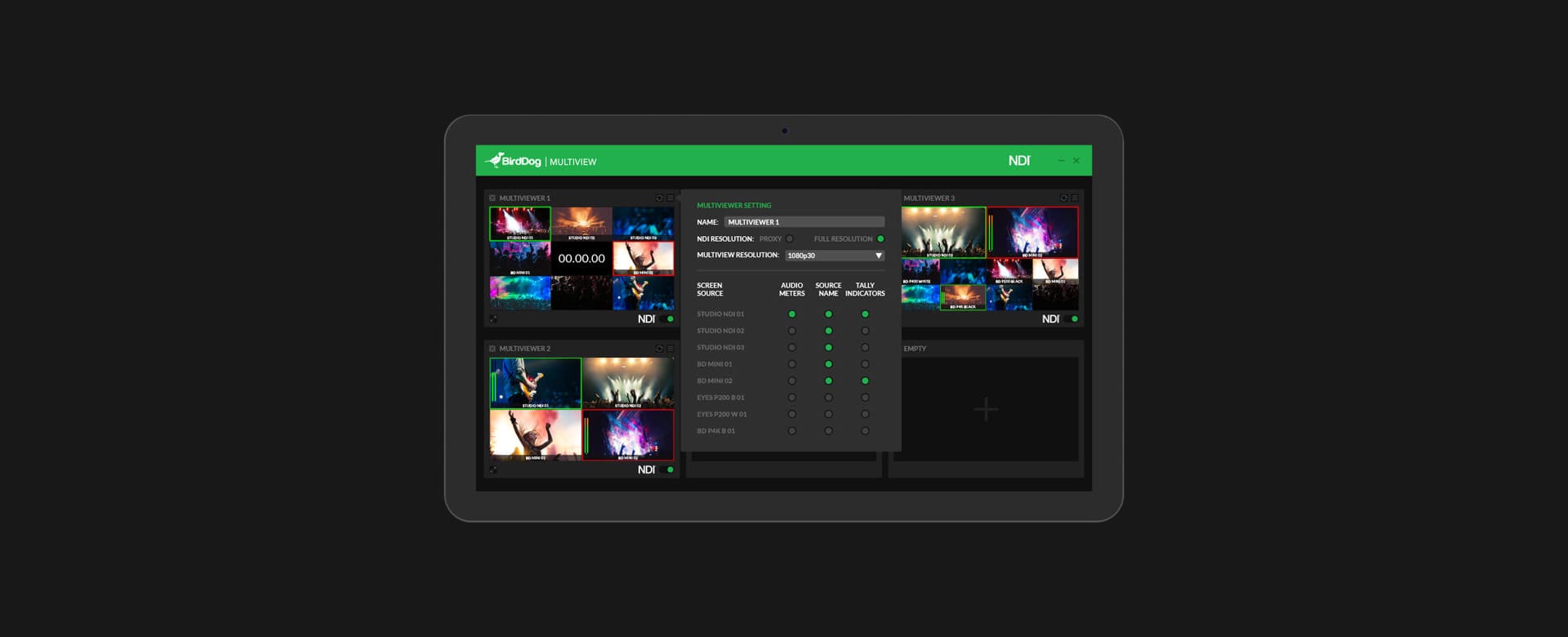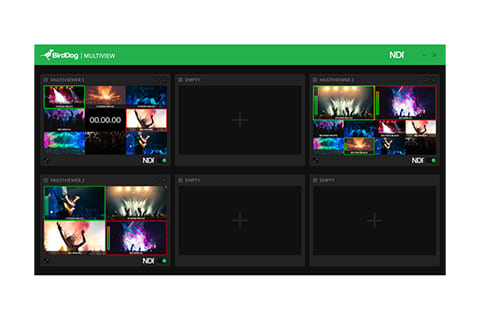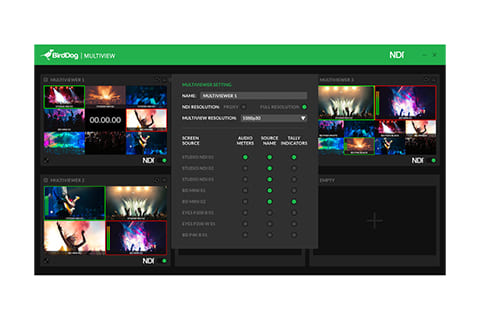Product Highlights
- NDI Communication System
- Touchscreen-Optimized
- PTT Communication
- Group Management
- Video Source Display
- For Windows 7 and Later
- Overview
NDI Multiview has been designed to be incredibly powerful and super intuitive to use. Create an NDI Multiview stream in a matter of seconds. Simply select the Multiview layout of your choice, select which NDI® source you want in each window, and select which overlays you wish to see. Toggle on the NDI® switch and you are sending a Multiview window out as a standard NDI® source. Yes. It really is that easy.
Create NDI Multiviews in Seconds.
PriNDI Multiview Pro supports up to 6 Multiview outputs and each can be independently configured with any of the 5 preset layouts. Choose between full screen, 2×2, 3×3, 4×4 and the traditional 2&8 (two large and eight small windows). With all NDI sources on your network automatically detected you can create your NDI Multiview outputs in an insanely short amount of time.
NDI Multiview Lite supports 6 outputs with a maximum layout of 2×2.ce: 1,100*
System Requirements
- Windows 10 and above.
- Intel Core i5 series processor and above recommended.
- GPU acceleration with Nvidia graphic cards.